Plastic moments for shear
If this option is switched on, calculations will be performed (the load due to a shear force) considering support nodes as plastic, i.e. subjected to the action of failure moments. This analysis consists in applying moments that would lead to failure of elements, to nodes and loads applied to the beam span and calculating, on this basis, shear forces.
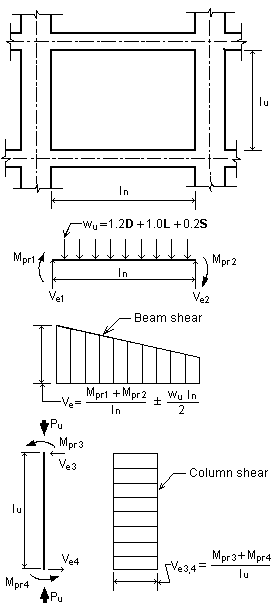
At least one of the loads has to be seismic for the accidental state to be calculated. The following options must be switched on as well: Consider plastic moments for shear and Shear considered in the Advanced options (columns).
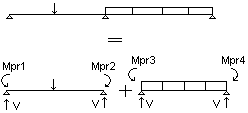
After loading defined manual combinations, the user, on the Loads / Combinations tab defines a seismic combination selecting the ACC combination type. Next, the user selects loads included in a defined combination.
After activating the module for RC beam design, the V SEIS combination type should be activated in the Load selection dialog box on the Manual combinations tab. the symbol - appears in the line including the case name.
After moving on to the Beam - results layout the accidental limit state ALS and the code combination named (V SEIS) should be selected. (V SEIS) is an internal designation in Robot; it refers to a combination using a part of the formula described in the ACI code as (w u l n)/2. For the codes STAS and EC2 this is a seismic combination without the seismic part, to which the seismic effect in the form of a shear force resulting from a potential appearance of failure moments acting on a beam, was added.
For the combination (V SEIS) the program uses a special description of the combination called SEISHEAR. It may be found in the relevant regulations: aci_2002.rgl, STAS.rgl and Ec.rgl.