Once this tab is selected in the Dimension Definition dialog box, the dialog box shown below will be displayed on the screen.
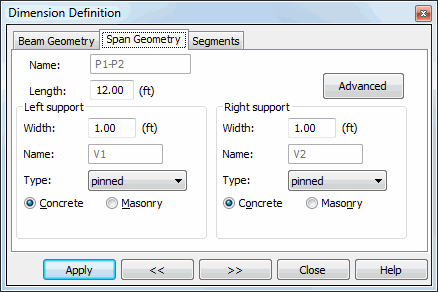
In the above dialog box a user may provide the name of an active span and general information on its geometry: Lenght (if the Fix span length in axis option is on, then the Length option becomes inaccessible; with the Fix span length in axis option turned on, a user may change support width, whereas the length of a beam/continuous footing span calculated in the beam/continuous footing axis will not be changed) and:
- for a beam - parameters of span supports (width, name of the left and the right support, support kind: concrete or brick as well as support type: pinned, roller, and for a concrete support - also fixed)
- for a continuous footing - parameters of columns supported by the continuous footing (width, name of the left and the right columns and column kind: concrete or brick).
If in the Beams - Advanced Options dialog box the Torsion taken into account option is turned on, then in the above dialog box the Torsion considered options are available. If they are switched off, torsion for a selected support will not be considered.
Pressing the Advanced button opens the Advanced Support Options dialog box where displacements of supports can be defined (the option is active for beams or continuous footings being components of a structure). It allows displacing a support maximally by half its width
The Fix span length in axis option (the option is active for beams defined directly in the RC beam module) determines if a change of the support width has effect on the span length, if the length remains constant when the width changes.
Moreover, the RC beam module allows selecting an appropriate anchorage option for the bottom reinforcement in inclined beams. It can be selected by pressing the icon representing a relevant bar anchorage model.