Click Reinforcement change on the RC Member Calculations: Report dialog to open the Change of reinforcement dialog. This enables semi-automatic correction of the calculated reinforcement in elements for which admissible deflection has been exceeded.
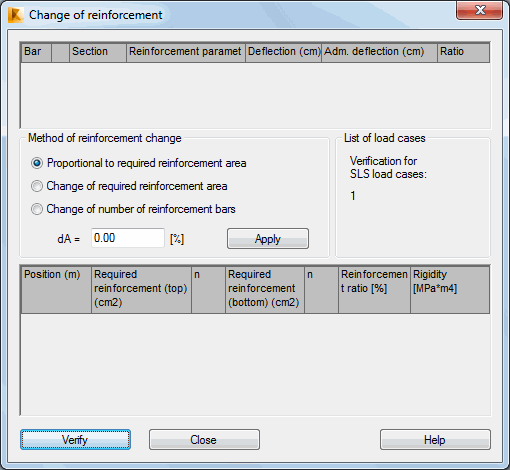
The table enables the multi selection of bars and sorting in columns.
The following data is presented in individual table rows:
- Bar number.
- Information if a bar has been verified or not.
- Name of adopted reinforcement parameters.
- Current bar deflection.
- Admissible deflection.
- Proportion - ratio of the current deflection value to the admissible deflection value.
The Method of reinforcement change field includes the following options:
- Proportional to required reinforcement area. The ratio of required reinforcement is increased by the calculated values so that the proportions of the top and bottom areas are preserved.
- Change of required reinforcement area. If the required top or bottom area is a non-zero value, then it is increased by the calculated value.
- Change of number of reinforcement bars. If the number of bars at the top or bottom is a non-zero value, then it is increased by the calculated number of reinforcing bars.
Depending on the option chosen, the following increments of exisiting values should be supplied.
dA= ..... [%] - Increment of the required area ratio
dA= ..... [cm2] - Area increment
dn= ..... - Increment of bar number.
Click Apply to recalculate and save appropriate values for the selected bars. If one bar has been chosen, then values in the table are updated.
The read only List of load cases field lists cases used during the calculations of deflection for the serviceability limit state.
The remaining table contains reinforcement area data for a selected beam. If multiple bars have been chosen, this table will be empty.
The table comprises the following data.:
- Positions along the bar length
- Top and bottom required (theoretical) reinforcement
- Top and bottom number of bars
- Ratio of (required) reinforcement
- Rigidity.
Take note that:
- If a new required reinforcement ratio is specified, then required (theoretical) areas of reinforcement and number of bars are recalculated.
- If a new value of required (theoretical) area of reinforcement is specified, then the reinforcement ratio and bar number are recalculated.
Calculations are carried out for areas resulting from a number of bars. Click Verify to calculate for the selected bars. When completed, information is updated in the table. The list of elements for which conditions have not been satisfied is refreshed when the dialog is opened and active. Only the results for the existing list are refreshed appropriately.
To change reinforcement of RC members, do the following.
- Perform calculations of required (theoretical) reinforcement for RC members
- Press the Reinforcement change button in the RC Member Calculations: Report dialog
- Select bar(s), choose the method of reinforcement change.
- Press the Apply button.
- Press the Verify button.
After calculations, check coefficients in the top table presented. These operations should be performed as long as necessary to obtain the intended value of deflection for all bars.