After the process of RC member design is complete, the RC Member Calculations: Report dialog displays.
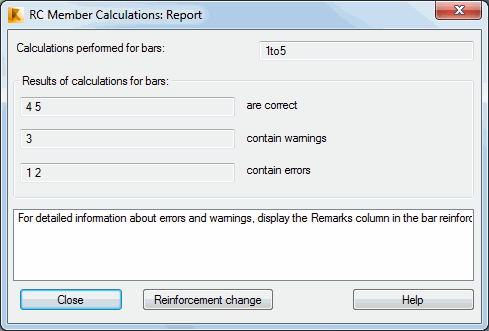
This dialog contains the following information.
- List of designed RC members.
- List of members with correct calculations.
- List of members with calculation warnings.
- List of members with calculation errors.
- Additional notes.
The Calculations performed for bars field displays the numbers of RC members that underwent design. These members must be an RC beam or RC column. A theoretical (required) area of reinforcement in RC members can be determined only for them. Other element types that will be entered on the design element list in the Calculations dialog box are ignored automatically.
The next three fields present information concerning the run of RC member calculations. They divide the members into groups sharing identical calculation results.
- Results of calculations for bars are correct. Groups members without warnings or errors.
- Results of calculations for bars contain warnings. Groups members with RC member calculation warnings. Warnings in this dialog may be about both exceeding the maximal reinforcement ratio (marked in red in the table meaning that code requirements are not fulfilled) and using the maximal allowable stirrup spacing (only information in the Remarks column in the table).
- Results of calculations for bars contain errors. Groups the members by errors. Calculations have not been performed and have been marked in the table as an error. Errors are a result of the following:
- Incorrect member definition from inconsistent data. This data may include section, member type, and reinforcement parameters. All data should pertain to the same code and parameters describing an RC member. It is not allowed to assign sections to member types that do not correspond to them. This concerns sections of the same geometry.
- Code requirements which make calculations impossible. For example, exceeding of allowable slenderness or maximal shear force or moment.
If errors or warnings occurred during RC member calculations, a message displays instructing you how to obtain information regarding the errors or warnings.
If at least one of the designed elements has been a beam bent to the Z axis or a beam bent biaxially, a message displays instructing how the results for such elements are presented in the result table.
Clicking Reinforcement change opens the Change of reinforcement dialog. It is accessible only if calculations of RC member reinforcement have been performed according to the code which enables calculation of deflections. At least one of the bars must not have been verified due to deflection.
See also:
Interpretation of calculation results for RC member theoretical (required) reinforcement