The Joint Method dialog box, shown in the drawing below, is opened after pressing the Joint Method button located in the Assembly Reinforcement field (the Reinforcement Pattern for RC beams dialog box, the Structure Reinforcement tab).
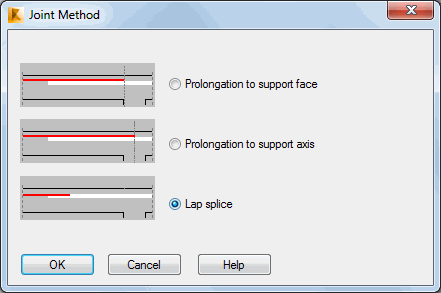
The above dialog box holds the options that refer to a method of generating ends of the assembly reinforcement in a beam span:
|
|
Prolongation to support face - in the case of a multi-span beam, if the main reinforcement is located in supports, the assembly reinforcement is provided along the length of the beam span, i.e. from face of one support to face of the other support |
|
|
Prolongation to support axis - in the case of a multi-span beam, if the main reinforcement is located in supports, the assembly reinforcement is provided on the entire span length, i.e. from support axis to support axis. |
|
|
Lap Splice - in the case of a multi-span beam, if the main reinforcement is located in supports, the assembly reinforcement is provided only on the segments between the main bars, preserving the appropriate lap length. |