Pressing the Splice reinforcement button in the Reinforcement pattern dialog box (Structural reinforcement tab) results in displaying the dialog box shown below.
The user may open the same dialog box for continuous footings (the Main reinforcement button on the Transversal reinforcement tab).
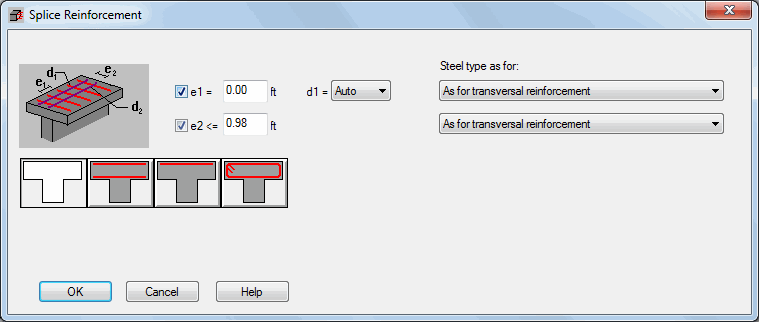
Note: In the case of RC beams using the Splice reinforcement option makes sense only for T-beams.
The above-presented dialog box allows one to define an arbitrary reinforcement spacing along the entire beam length. One may also assume the required reinforcement diameter.
Additionally, it is possible to select the shape of the splice reinforcement; this is done by means of the icons located in the bottom part of the dialog box.
See also: