The Transversal Bars tab allows you to define the parameters of transversal reinforcement of an RC column.
Access
Select RC Design  Provided reinforcement layout, and then create a new RC element or open an existing one.
Provided reinforcement layout, and then create a new RC element or open an existing one.
- Click Analysis
 Reinforcement Pattern.
Reinforcement Pattern. - Click
 (Reinforcement Pattern).
(Reinforcement Pattern).
Dialog elements
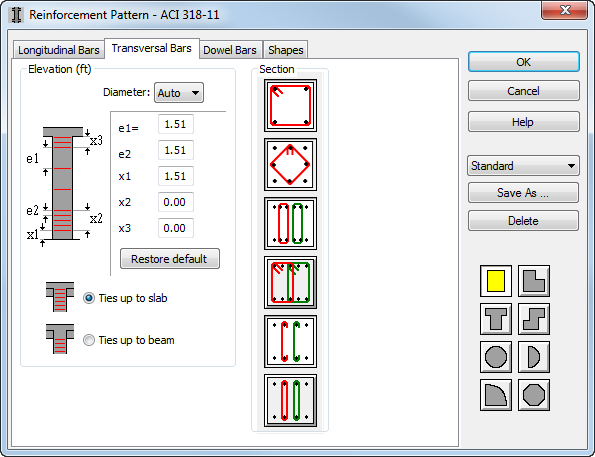
- Elevation
-
Defines the diameter and spacing of transversal bars.
This option allows for setting the range of dense and normal lateral reinforcement spacing, the minimum and the maximum spacing on the column height within this range. All these values are determined by the code requirements and can be restored after pressing the Restore Default option. They can be modified as far as the code requirements are met.
The following rules apply: when the code requirement determines the e2 value at "e2 = 40 cm", after entering "e2 = 45 cm", the program will accept "e2 = 40 cm"; for "e2 = 30 cm" the limit spacing is 30 cm.
The Ties up to slab and Ties up to beam options are used to set or eliminate stirrups in the column capital.
- Section
-
Recommended transversal reinforcement patterns in a section. The pattern list corresponds to the selected column section. According to selected patterns and their sequence, the program will accept the optimum solution.
The right part of the dialog contains icons corresponding to the column cross-section shape. Once any of shapes has been selected, the icon is pressed.
The Save As option allows you to reuse a set of reinforcement pattern parameters. This set is saved to your current user directory. You can reuse this set for the other element in the Reinforcement Pattern dialog or assign it to the selected element (or selected elements of the same type) in the RC Component Inspector.
The Delete option allows you to remove the selected set of reinforcement pattern parameters.