The dialog box shown below allows for the selection of the buckling model for sway structures (analogous dialog box is opened for non-sway structures). It is active once the sway structure option (for Y or Z direction) is selected in the Column Buckling Model Selection dialog box and the icon corresponding to the buckling model is pressed.
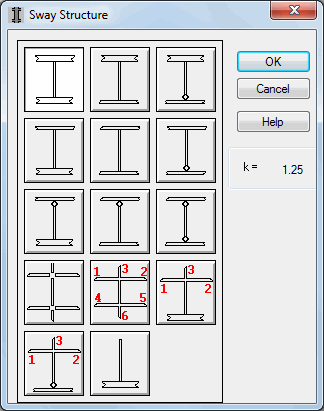
Select any icon corresponding to the column buckling model and press the OK button.
Buckling models presented in the above dialog box depend on a selected RC code. They are based on the following code recommendations:
- ACI 318 - nomograms in the notes concerning the point (in ACI 318 points 10.12; 10.13)
- BAEL - since there are no code guidelines, they are based on nomograms included in EC2 in the point Slenderness of Isolated Columns (in ENV 1992-1-1 (1991) point 4.3.5.3.5 figure 4.27 formula 4.60)
- BS 8110 - point 3.8.1.6
- Eurocode 2 Belgian NAD - based on nomograms included in EC2 in the point Slenderness of Isolated Columns (in ENV 1992-1-1 (1991) point 4.3.5.3.5 figure 4.27 formula 4.60),
- PN-B-03264 - Annex C.
Values ascribed to the models are the simplified representation of typical cases.
For the American code the drawings illustrate columns with nodes whose effective length factors correspond to: connection approaching fixity y A ≈ 0.8, typical connection y A ≈ 2, weak connection (hinge) y A ≈ 100. Values ascribed to them are read from nomograms.
For the French and Belgian codes the drawings present columns with nodes for which values of k coefficient correspond approximately to:
 100 (hinged node)
100 (hinged node)  5 (flexible node)
5 (flexible node)  2 (restrained node in a frame),
2 (restrained node in a frame),  1.5 (rigid node)
1.5 (rigid node)  0.4 (very rigid node)
0.4 (very rigid node)  0.0 (fixed node).
0.0 (fixed node).
Values of b coefficient are read on the basis of the above values of k coefficient from the nomograms given in the code.
For the British code the drawings illustrate columns with four (described in point 3.8.1.6.2 of the code) types of restraining from full fixity to hinge. Values ascribed to them correspond directly to the values of b coefficient in tables 3.21, 3.22 of the code.
For the Polish code the drawings correspond directly to the models described in table C.1.
In the last three options code formulas and nomograms are directly applied.
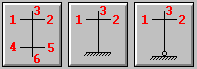
After double-clicking on the icons shown in the drawing above, the program opens the dialog box where node rigidity may be defined.