The Parametric tab on the New Section dialog lets you define or select sections created by users.

The Parametric tab has the following:
- Label - Specifies the label (name) for a section. A standard label is assigned automatically, such as, RECT_1.
- Color - Specifies the color of the section.
- Section type - Set of options for selecting the appropriate section type.
- Dimensions fields - Group of fields (their numbers depend on the section type) for editing the dimensions of sections.
- Member type - Specifies the predefined member type in the Section type field.
- Gamma angle - Specifies the section's Gamma angle.
- Diagram showing the selected section type and section dimensions.
To add a section to the active list:
- Select the section by clicking an appropriate icon at the top of the dialog, to display the fields for it in the Dimensions part.
- Complete the fields to define the section.
- Assign any member type from the Section type field to the selected section.
- Specify the GAMMA angle.
- Assign a label to the section or use the default label. (For an asymmetric I-section, IASY20x20 is a default label.)
- Click Add.
Elasto-plastic analysis is at the bottom of the dialog. By default, it is unavailable (a section is an elastic section). Elasto-plastic analysis is available when the option next to it is selected. Clicking Elasto-plastic analysis opens the dialog for specifying the parameters of elasto-plastic analysis.
The elasto-plastic analysis becomes available for a member when the elasto-plastic property is assigned to a section.
Note: The following user-defined section types are currently available:
- Rectangular
- Pipe-shaped
- Round
- Box (2 types)
- I-section with two axes of symmetry
- I-section with one axis of symmetry
- T-section
- C-section
- Cross cross-section
- Sections with the shape of a regular polygon. It is necessary to specify the number of sides for the polygon and the value of the diameter of the circle inscribed or circumscribed on the outer polygon contour. The relationship between the diameters of the circles can be represented using the following formula (see the following image): d = D * cos (p / n), where a angle = p / n, R = D / 2 (radius of the circle circumscribed on the outer polygon contour - tip to tip diameter), r = d / 2 (radius of the circle inscribed in the outer polygon contour - flat to flat diameter).
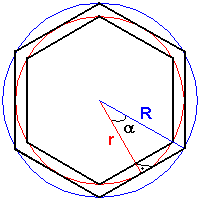
See also: Calculations of Properties for Selected Section Types
Note: For a round solid or rectangular solid section, the wall thickness should be specified as T = 0.