The Ax, Iy, Iz tab in the New Section dialog defines a section by defining its geometric properties.
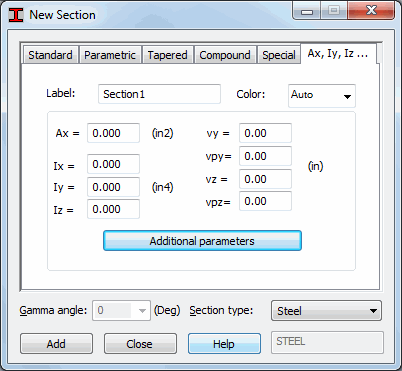
The following parameters are specified for a section:
- Label - Assigns a label (name) to a section. (Robot assigns automatically a standard section label such as, SECTION_VALUE_1).
- Color - Specifies the section color.
- Basic section properties.
- Clicking Additional parameters opens the Additional Parameters dialog (see the following image) for defining values of additional section properties (shear rigidity factors, shear areas, and plastic section moduli) and for selecting a section type (dimension values that are characteristic of the section type can be defined here.).
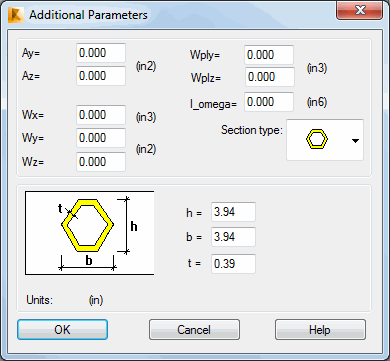
To add a section to the active list:
- Complete the section properties fields (At first, all the fields should be filled.).
- Assign any member type from the Section Type field to the section.
- Specify the GAMMA angle value.
- Assign a label to the section; otherwise, the label is assigned automatically (such as, Section_1).
- Click Add.
Note: Defined values of section properties are used in designing steel, aluminum, or timber structure elements.A selected section type is not displayed in a structure after you select the option of displaying the member section shape.