Use styles to control the appearance of plots, their labels, and their tables.
The Standard style is provided by default. Define additional styles as needed.
View the available plot styles in the Plots collection in Toolspace, on the Settings tab:
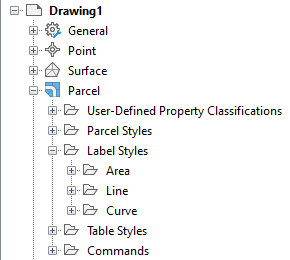
There are separate label styles for plot areas and plot segments.
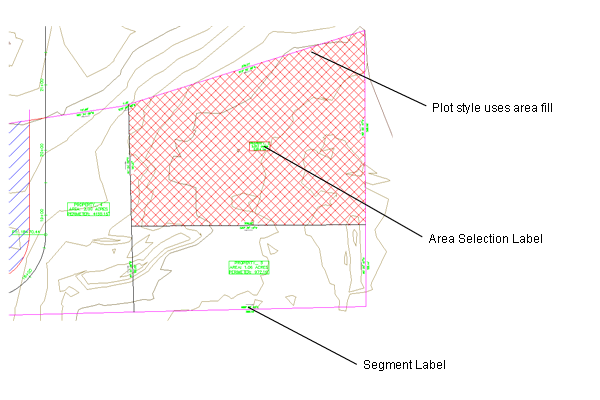
Plot display style and two types of label
You can create, modify, copy, rename, or delete any style, including the Standard style, by right-clicking a style in the Plot tree and then clicking an item on the context menu. Note, however, that you cannot delete a style that is in use.