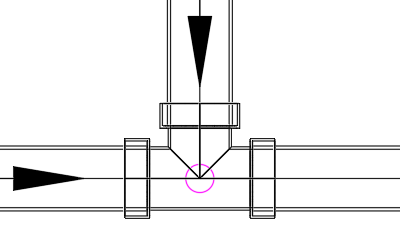Add branch fittings at the intersection of pressure network pipe runs.
- Select a pipe run in the pressure network. The Pressure Network Plan Layout tab opens.
- On the Pressure Network Plan Layout tab, click Layout panel
 Add Branch Fitting
Add Branch Fitting  .
.
- Select the first intersecting pipe.
- Select the second intersecting pipe.
- Press Enter.
A branch fitting is placed at the intersection.