The Distribution (Photometric File) rollout appears on the Modify panel when you create or select a photometric light with a photometric web distribution. Use these parameters to select a photometric web file and to adjust the orientation of the web.
Interface

- Web diagram
-
After you choose a photometric file, this thumbnail shows a schematic diagram of the light’s distribution pattern.
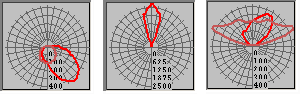
Thumbnails of photometric web files
The bright red outline shows the beam. For some webs, a darker red outline shows the (less bright) field.
- Choose Photometric File
-
Click to select a file to use as a photometric web. The file can be in the IES, LTLI, or CIBSE format. Once you have chosen a file, this button displays the file name (without the .ies, .ltli, or .cibse name extension).
While you browse for a photometric web file, the file dialog also shows the thumbnail for the highlighted file.
- X Rotation
-
Rotates the photometric web about the X axis. The center of rotation is the photometric center of the web. Range=–180 degrees to 180 degrees.
- Y Rotation
-
Rotates the photometric web about the Y axis. The center of rotation is the photometric center of the web. Range=–180 degrees to 180 degrees.
- Z Rotation
-
Rotates the photometric web about the Z axis. The center of rotation is the photometric center of the web. Range=–180 degrees to 180 degrees.