Photometric lights use photometric (light energy) values that enable you to more accurately define lights as they would be in the real world. You can create lights with various distribution and color characteristics, or import specific photometric files available from lighting manufacturers.
When you create lights from the Create panel, photometric lights appear as the default.
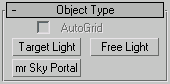
- Target Light (Photometric)
- Free Light (Photometric)
Distribution Capabilities of Photometric Lights
You can choose how a photometric light is distributed. This can model how the light is generated and how it is mounted. There are four options:
- Uniform Spherical
- Uniform Diffuse
- Spotlight
- Photometric Web
The drop-down list that lets you choose the distribution type appears on the General Parameters rollout for photometric lights. In viewports, Uniform distribution is represented by a small sphere (the position of the sphere indicates whether the distribution is Spherical or Hemispherical), Spotlight distribution is represented by a cone, and Web distribution is represented as the shape of the web.
Light Shapes for Shadow Generation
While your distribution choice affects how light is spread throughout the scene, the light shape affects the way objects cast shadows. This setting is an independent choice. In general, larger areas cast softer shadows. There are six options:
- Point
Objects cast shadows as if the light were emitted from a single geometric point, like a naked lightbulb.
- Line
Objects cast shadows as if the light were emitted from a line, like a fluorescent tube.
- Rectangle
Objects cast shadows as if the light were emitted from a rectangular area, like a skylight.
- Disc
Objects cast shadows as if the light were emitted from a disc, like a circular porthole.
- Sphere
Objects cast shadows as if the light were emitted from a sphere, like a globular lighting fixture.
- Cylinder
Objects cast shadows as if the light were emitted from a cylinder, like a tubular lighting fixture.
You choose the light shape on the Shape/Area Shadows rollout.
Lights from Older Scenes
Prior to 3ds Max 2009, there were several types of photometric light, based on the light shape for shadow calculation. There are now just the two types of photometric light, Target and Free, and you choose the shape for shadow casting independently of the light type.
When you open a scene created in an earlier version of 3ds Max, the scene’s photometric lights are converted to their equivalent in the new scheme. For example, a Target Linear Light with Isometric distribution becomes a Target Light with Line shadows and Uniform Spherical distribution. No information is lost, and the light behaves as it did in prior releases.
Parameters for Photometric Lights
- Name and Color Rollout (Lights)
- Common Lighting Rollouts and Dialogs
- Shadow Types and Shadow Controls
Notes
- A scene's lighting can also be affected by the Ambient Light setting on the Environment panel.
- You can use the Place Highlight command to change a light's position.
- You can use templates to create lights that have the properties of common lamp types.