Use these settings for hinging polygons in Interactive Manipulation mode.
Interface
Hinge From Edge uses the caddy interface when Enable Caddy Controls is on; when off, the standard settings dialog is used. For details on using the caddy controls, see The Caddy Interface.
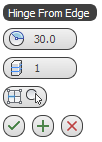
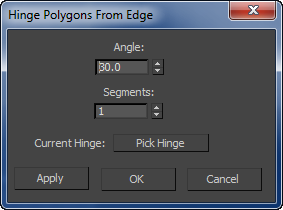
Left: the caddy interface; Right: the standard dialog
-
 Angle
Angle -
The rotation about the hinge. Hinge selected polygons outward or inward by using a positive or negative value, respectively.
-
 Segments
Segments -
Specifies the number of polygons into which each extruded side is subdivided. This setting also applies to manually hinged polygons.
-
 Pick Hinge
Pick Hinge -
Click Pick Hinge, and then click an edge to be the hinge. After you designate a hinge, the circle in the button icon is filled in, and when you hover the mouse over the button, the label is “Edge #” where # is the ID number of the hinge edge.
All subsequent hinge operations created from the caddy use this hinge. To hinge multiple polygons, each from one of its own sides, you must reselect the hinge each time.
_____
-
 OK
OK -
Applies the settings to the current selection and closes the caddy. Keyboard equivalent: Enter
-
 Apply and Continue
Apply and Continue -
Applies the settings to the current selection, retaining them for the preview if you then change the selection. Keyboard equivalent: Ctrl+Enter
-
 Cancel
Cancel -
Closes the caddy without applying the settings to the current selection. Does not reverse previous uses of Apply And Continue. Keyboard equivalent: Esc