Provides controls for chevron road-marking objects.
You can create chevron road-marking objects using the Road Markings Style Editor.
Tip: Road marking symbols are classed as road signs in Civil View. Use the Sign Parameters rollout to edit them.
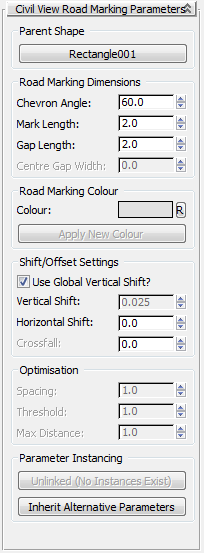
Parent Shape group
- [parent shape button]
- Displays the name of the current parent shape for the road-marking object. Click to choose an alternative parent shape. Civil View updates the road-marking object.
Road Marking Dimensions group
- Chevron Angle
- Sets the angle of the chevrons relative to the bearing of the parent shape at the first point in the spline.
- Mark Length
- Sets the width of the road-marking chevrons or stripes generated across the closed boundary of the parent shape.
- Gap Length
- Sets the width of the gap between each chevron or stripe. Valid only if the Fill Closed Shapes option is activated on the Road Markings Style Editor. If a solid filled area of marking is required, set this value to 0.0.
- Centre Gap Width
- Not available for chevron road markings.
Road Marking Color group
- Color
- Click the color swatch to open the Color Selector and choose a new color for the road-marking line.
- "R" button: Reset Color
- Click to reset the color of the road-marking line back to the default color specified on the Civil View Preferences panel.
- Apply New Color
- Click to update the road-marking line to use the new color.
Shift/Offset Settings group
- Use Global Vertical Shift?
- When on, uses the global Vertical Shift setting.
When a road marking is draped across a ground surface, to be visible it must be raised above the underlying surface slightly. The Scene Settings rollout has a global setting for this. Occasionally, individual road-marking objects need to be raised by a greater amount to cater for unusual contours in the underlying ground surface. When this happens, turn off Use Global Vertical Shift, and set a local value.
Note: In Civil View, shadow casting is automatically disabled for all road-marking objects. Even though road markings are always a small distance above the underlying ground surface, they don't cast shadows.- Vertical Shift Set a local vertical shift value for the road-marking object. Disabled unless you turn off Use Global Vertical Shift.
- Horizontal Shift
- Sets a horizontal offset for the road-marking object, relative to the parent shape.
- Crossfall
- Not available for chevron road markings.
Optimization group
Not applicable to filled-area chevron road-marking objects.
Parameter Instancing group
Allows the parameters of a collection of objects of the same basic type to be shared or instanced.
See Parameter Instancing for further details.