Use these settings to specify how mesh smoothing affects editable poly and Edit Poly objects.
Interface
MeshSmooth Selection uses the caddy interface when Enable Caddy Controls is on; when off, the standard settings dialog is used. For details on using the caddy controls, see The Caddy Interface.

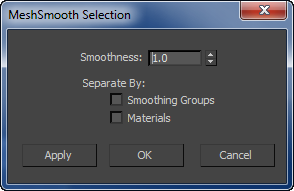
Left: the caddy interface; Right: the standard dialog
-
 Smoothness
Smoothness -
Determines how sharp a corner must be before polygons are added to smooth it. Smoothness is calculated as the average angle of all edges connected to a vertex. A value of 0.0 prevents the creation of any polygons. A value of 1.0 adds polygons to all vertices even if they lie on a plane.
-
 Separate by Smoothing Groups
Separate by Smoothing Groups -
Prevents the creation of new polygons at edges between polygons that don't share at least one smoothing group.
-
 Separate by Materials
Separate by Materials -
Prevents the creation of new polygons for edges between polygons that do not share Material IDs.
_____
-
 OK
OK -
Applies the settings to the current selection and closes the caddy. Keyboard equivalent: Enter
-
 Apply and Continue
Apply and Continue -
Applies the settings to the current selection, retaining them for the preview if you then change the selection. Keyboard equivalent: Ctrl+Enter
-
 Cancel
Cancel -
Closes the caddy without applying the settings to the current selection. Does not reverse previous uses of Apply And Continue. Keyboard equivalent: Esc