Use this caddy for setting the weld threshold for vertices and edges and previewing the number of sub-objects to be welded.
Interface
Weld uses the caddy interface when Enable Caddy Controls is on; when off, the standard settings dialog is used. For details on using the caddy controls, see The Caddy Interface.
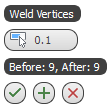
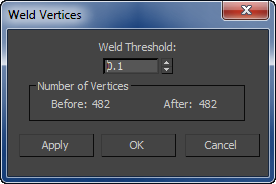
Left: the caddy interface; Right: the standard dialog
-
 Weld Threshold
Weld Threshold -
Specifies the maximum distance, in scene units, within which selected sub-objects will be welded.
Any vertex or edge that lies outside this threshold (that is, it's farther than this from the nearest vertex or edge) will not be welded.
- Before/After
-
Shows the number of vertices before and after the weld.
The After quantity updates dynamically as you change the setting.
_____
-
 OK
OK -
Applies the settings to the current selection and closes the interface. Keyboard equivalent: Enter
-
 Apply and Continue
Apply and Continue -
Applies the settings to the current selection, retaining them for the preview if you then change the selection. Keyboard equivalent: Ctrl+Enter
-
 Cancel
Cancel -
Closes the interface without applying the settings to the current selection. Does not reverse previous uses of Apply And Continue. Keyboard equivalent: Esc