Use these settings for relaxing vertices in Interactive Manipulation mode. Relax in Edit/Editable Poly works much like the Relax modifier: It normalizes the distance between each affected vertex and its neighbors by moving the vertex toward the average position of its neighbors.
Interface
Relax uses the caddy interface when Enable Caddy Controls is on; when off, the standard settings dialog is used. For details on using the caddy controls, see The Caddy Interface.

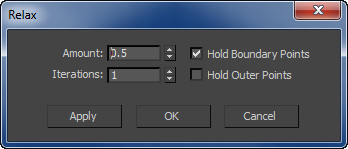
Left: the caddy interface; Right: the standard dialog
-
 Amount
Amount -
Controls how far a vertex moves for each iteration. The value specifies a percentage of the distance from the original location of a vertex to the average location of its neighbors. Range=-1.0 to 1.0. Default=0.5.
-
 Iterations
Iterations -
Sets how many times to repeat the Relax process. For each iteration, average locations are recalculated and the Relax Value is reapplied to every vertex. Default=1.
-
 Hold Boundary Points
Hold Boundary Points -
Controls whether vertices at the edges of open meshes are moved. Default=on.
When on, boundary vertices do not move while the rest of the object is relaxed. This option is particularly useful when working with multiple elements within a single object that share open edges.
When this checkbox is off, all vertices of the object are relaxed.
-
 Hold Outer Points
Hold Outer Points -
When on, preserves the original positions of vertices farthest away from the object center.
_____
-
 OK
OK -
Applies the settings to the current selection and closes the interface. Keyboard equivalent: Enter
-
 Apply and Continue
Apply and Continue -
Applies the settings to the current selection, retaining them for the preview if you then change the selection. Keyboard equivalent: Ctrl+Enter
-
 Cancel
Cancel -
Closes the interface without applying the settings to the current selection. Does not reverse previous uses of Apply And Continue. Keyboard equivalent: Esc