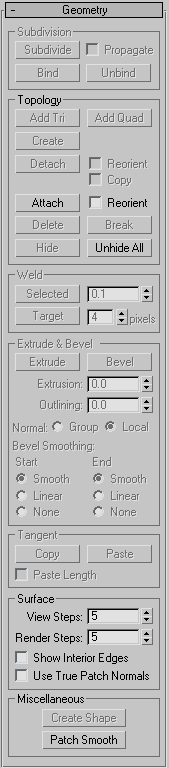The functions available at the editable patch object level (that is, when no sub-object level is chosen) are also available at all sub-object levels, and work exactly the same at each level.
Interface
Selection rollout
For information on these settings, see Editable Patch Surface.
Surface Properties rollout
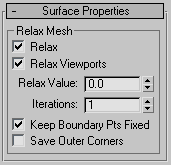
The Relax Mesh controls on the Surface Properties rollout change the apparent surface tension by moving vertices closer to, or away from, their neighbors. The typical result is that the object gets smoother and a little smaller as the vertices move toward an averaged center point. You can see the most pronounced effects on objects with sharp corners and edges.
- Relax
-
Turns on the relax function for renderings.
- Relax Viewports
-
Turns on the relax function for viewports.
- Relax Value
-
Sets the distance a vertex moves as a percentage of the distance between a vertex and the average location of its neighbors. Range=–1.0 to 1.0. Default=0.5.
- Iterations
-
Sets how many times Relax is repeated. Each iteration recalculates average vertex locations based on the result of the previous iteration. Default=1.
- Keep Boundary Points Fixed
-
Vertices at the edge of open patches do not relax. Default=on.
- Save Outer Corners
-
Preserves the original positions of vertices farthest away from the object center.
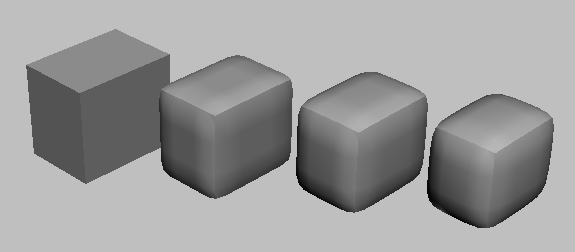
A patch box with Relax off (left), and Relax Value=1.0, with 1, 2, and 3 iterations (left to right)