The PaintSS (Paint Soft Selection) panel provides controls for painting a soft selection of sub-objects on an editable poly or Edit Poly object.
Interface
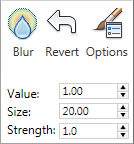
-
 Blur
Blur
-
Paint with Blur to soften the outlines of an existing painted soft selection.
-
 Revert
Revert
-
Paint with Revert to reverse a soft selection on the active object using the current settings.
-
 Options
Options
-
Opens the Painter Options dialog, with settings for brush-related properties.
- Value
-
The maximum relative selection of the painted or reverted soft selection. The values of surrounding vertices within the brush radius fall off towards a value of 0. Default=1.0.
- Size
-
The radius of the circular brush used for painting the selection.
- Strength
-
The rate at which painting a soft selection sets the painted sub-objects to the maximum value. A high Strength value reaches the full value quickly, while a low value requires repeated applications to reach full value.