The Birth Stream operator works much like the Birth operator included with the original Particle Flow system, with the added ability to set particles' birth positions (on the operator icon) and speed. It has these additional properties in order to be able to prevent new particles from colliding with existing particles, thus creating optimal conditions for a MassFX simulation.
To speed up testing for particle overlap, the operator does not consider particle shape or orientation. The overlap condition is defined by a minimum distance (separation) from the existing particles. If the operator determines that a new particle will overlap an existing one, it can delay the birth of the new particle.
To use Birth Stream, add it to an event or replace an existing birth operator in the particle system. When you add Birth Stream operator, it creates a Birth Stream helper object at the world origin (0,0,0). Position this icon where you want the particles to be born.
For best results, if the event contains a Position-type operator, delete it. Also, because the operator has a built-in Speed setting, you don't need a Speed-type operator in the event unless you want to override the speed imparted by the Birth Stream operator.
See also Birth Grid and Birth Group.
Interface
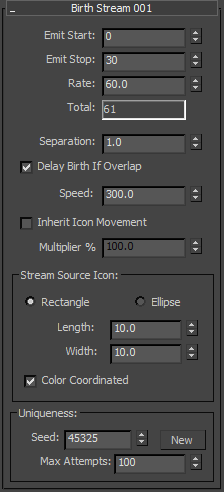
- Emit Start
- The frame number at which the operator begins emitting particles. Default=0.
- Emit Stop
- The frame number at which the operator stops emitting particles. Default=30.
- Rate
- The number of particles emitted. The operator emits this number of particles per second starting at the Emit Start frame and ending at the Emit Stop frame. Default=60.0.
- Total
- The calculated total number of particles emitted by the operator.
- Separation
- The minimum distance between new and existing particles. Default=1.0. Tip: For best results, keep the Separation value less than half of the lesser of the Width or Length value in the Stream Source Icon group.
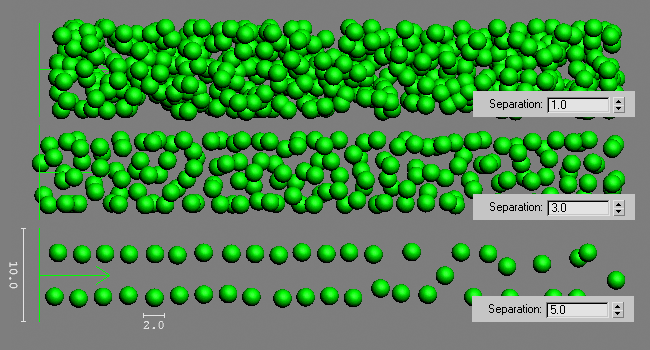
- Delay Birth If Overlap
- When on, if there isn't enough room on the icon surface to generate a new particle, given the Separation value, delays creation of new particles, thus effectively slowing the birth rate. When off and a space conflict occurs, Birth Stream simply does not generate new particles until there is enough room.
When on, the total number of particles generated will be on par with the number shown in the Total field but some particles might be generated after the frame indicated by Emit Stop parameter. When off, all particles are generated before the Emit Stop frame but the total number of particles generated might differ from the value in the Total field.
For a video showing the effects of the Delay Birth If Overlap option, see Delay Birth If Overlap.
- Speed
- The speed at which the operator emits particles. Default=300.0.
With this setting, a separate Speed operator is not necessary in the birth event, but you can use a subsequent Speed operator in the event if you wish to override the Birth Stream Speed value. Be aware, however, that speed is an important factor that Birth Stream uses to calculate/foresee how many particles it can fit into the icon surface during the current frame. The operator distributes the positions of the new particles in the "vertical" (the direction of the icon arrow) dimension to better fit them to the cross-section of the icon. If the Speed value is too small, the operator has less room to operate, and is thus less likely to produce new particles. If the value is too large, the operator tends to generate more particles that the space actually allows. So, the Speed value should be on par with the Speed value of any subsequent Speed-type operator.
- Inherit Icon Movement
- When on, the software sets each particle's rate and direction of motion to that of the icon at the time of birth. When off, the icon movement doesn't affect that of the particles. Default=off.
- Multiplier
- Determines, as a percentage, the extent to which particles inherit the icon's motion. Available only when Inherit Icon Movement is on. Default=100.
- Stream Source Icon
- Set the stream source icon shape to Rectangle or Ellipse, and then set the Length and Width in world units.
- Color Coordinated
- When on, the stream source icon is the same color as the Display operator in the event.
Uniqueness group
The Uniqueness setting determines random placement of the new particles on the surface of the icon. If a new position does not satisfy the Separation condition, Particle Flow rejects the placement and attempts another one.
- Seed
- Changes the sequence of random numbers generated.
- New
- Calculates a new seed using a randomization formula.
- Max Attempts
- The maximum number of attempts to generate a particle position until it's considered that a new placement cannot be generated. The larger this value, the tighter a stream that can be created, at the expense of extra calculations. Default=100.