Use the formula parameter to introduce a mathematical formula in the BOM template.
The formula can use basic operators, such as addition, subtraction, division, multiplication or brackets for more complex operations.
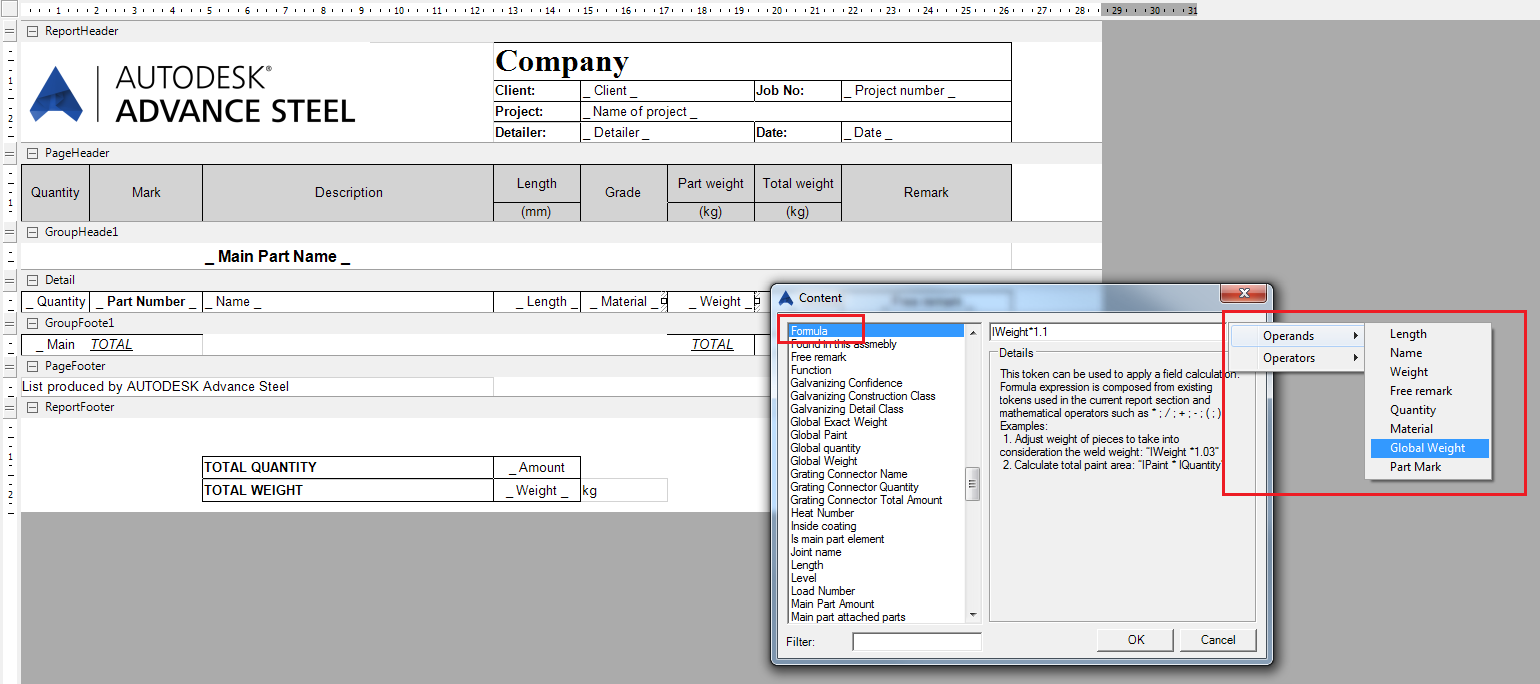
These operands can be applied to:
- Any of the parameters that are already included in this specific BOM template - you find these in the Operands list.
- Any other parameter that can be included in a BOM template - you can type in their internal names.
The result format of a formula (decimal/fractional, precision, etc.) will be the same as the one of the first parameter included in that formula.
If the first parameter in the formula doesn't have units, the next parameter will be taken into account.
Parameter formatting follows the rules set in the Template Units control:

You can include several formulas in the same Bill of Materials template, but each of them needs to have a unique ID, controlled by the DataField parameter, available in the properties of each template cell:
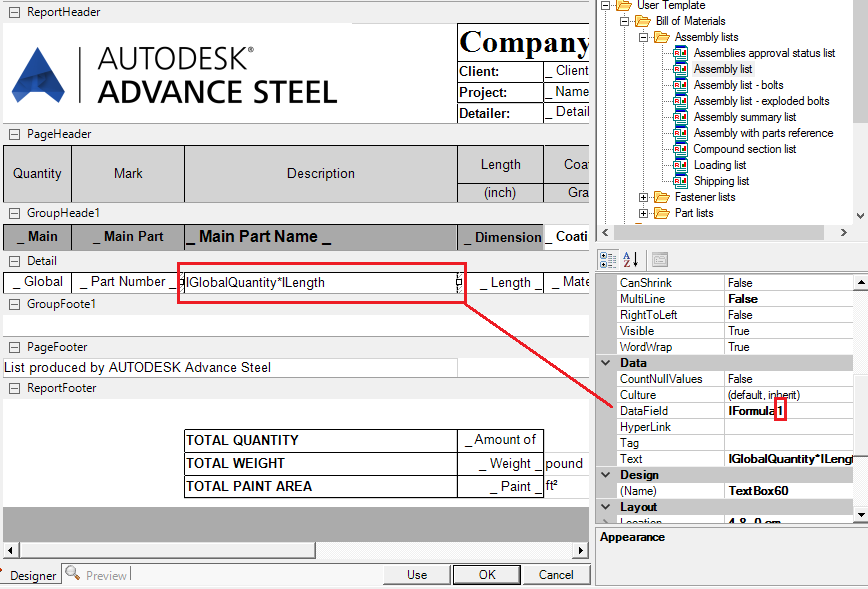
In case you reuse a formula, by copying it within the same template, make sure you manually change this new counter for the new formula.
If you create an entirely new formula, the unique ID will be created automatically.