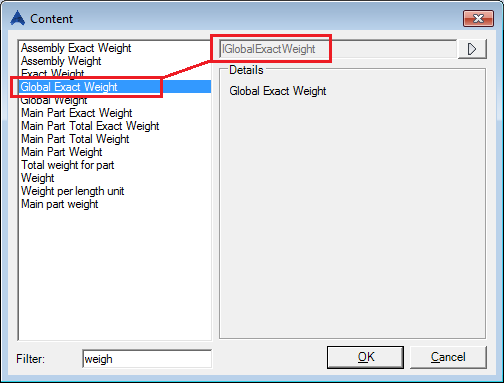Use the search filter option available in the field content window to easily customize external bill of material templates.
To use the field content search filter:
- Access the BOM Editor.
- Open a BOM template.
- Right-click on a cell in the BOM template and select Field content from the contextual menu.
- The Content dialog appears. The filter is located in the bottom-left side of the Content dialog.
You can easily find tokens (parameters) that are to be included in an external BOM template cell, by typing parts of their name. As the filter field is populated with text, the list of available parameters is shortened so that it only contains the parameter names formed from the typed sequences of letters:

Once you select a parameter, in the top right side of the Content dialog, the internal name of the parameter is displayed, in a non-editable field. This information is useful if you need to enter a formula in the Bill of Materials template, where these internal names are needed: