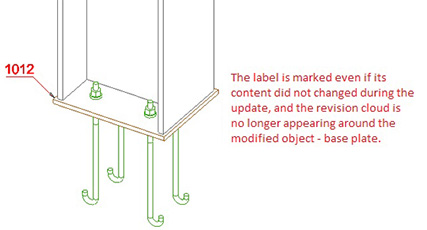When a drawing is updated with revision, the revision changes can be marked with clouds around the objects that were modified in the model. In addition to the revision marking of the modified object, it is possible to display revisions around dimension lines and labels which change their content during update.
The revision representation made to the dimension lines and labels is controlled with a default from Management Tools / Defaults, called: "Option to show revision changes for dimensions/labels with clouds or different color", which is found in the "Revision control/General" category.
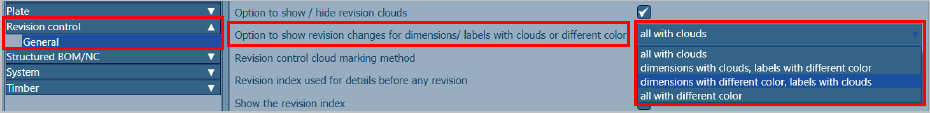
The default settings for the dimension/labels revision markings representation can be grouped in two categories, as follows:
- All with clouds / All with different color
- Dimensions with clouds, labels with different color / Dimensions with different color, labels with clouds
All with clouds / All with different color
Both dimensions and labels have the same revision marking: either a revision cloud or a different color.
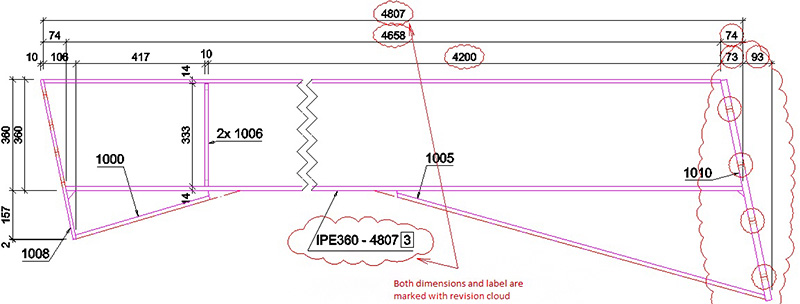

Dimensions with clouds, labels with different color / Dimensions with different color, labels with clouds
With these settings we can get a different marking on the labels and dimension texts.
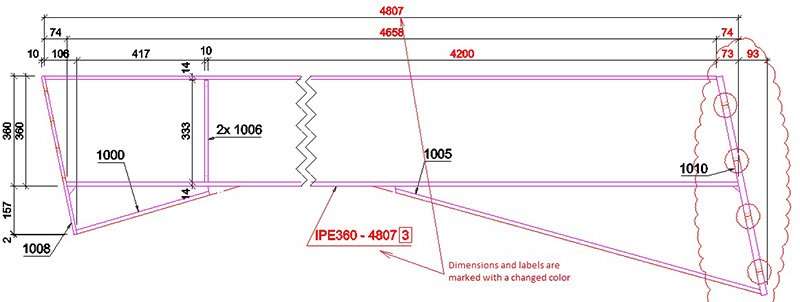
The revision cloud on the modified object is controlled by the default: "Revision control cloud marking method" which is also found in the "Revision control/General" category.

With the first option the modified object will always get a revision cloud, while the label will be marked only if the content was changed (for example if the label contains the object length and it gets changed in the model, otherwise if the label contains only the part mark and this does not get changed, the label will remain unmarked for revision).
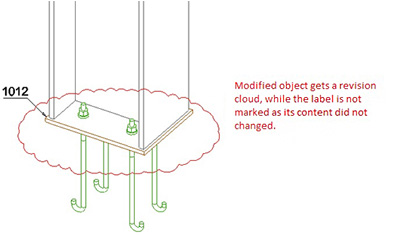
The second setting will eliminate any type of marking on the label (even if the content is changed), while the object will still get a revision cloud. Last option will eliminate the revision cloud on the modified object, but the label will get marked even when the content is not changed.