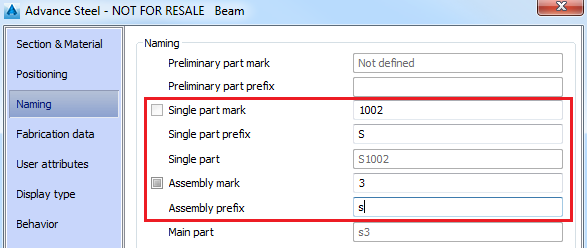The single part and assembly marks are shown together with their prefixes on the Naming tab of the element properties dialog box.
The results in either case are recorded in the AutoCAD® text window (or recorded in a text file, using a default setting, and can be saved).
Display the single part mark / assembly number of an object:
- Select the Advance Steel structural part.
- Right click and select Advance Properties from the contextual menu.
- Select the Naming tab.
The single part and assembly marks are shown together with their prefixes: