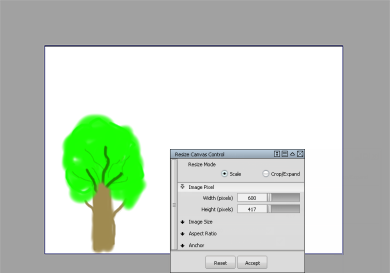Scale a canvas plane
How to resize the canvas (including the content of its image layers) by changing its width, height, or resolution (pixels per in/cm) in relation to the center point. The new width and height can either be specified in pixels or in real world units (in/cm).
-
In the Construction Plane Editor (Windows > Editors > Construction Plane Editor
 ) or from the lister on the window’s title bar, click on the canvas you want to scale.
) or from the lister on the window’s title bar, click on the canvas you want to scale. -
Choose Canvas > Resize Canvas

 to open the control window.
to open the control window. -
Set Resize Mode to Scale.
-
If you do not want to maintain the aspect ratio (width to height ratio), turn off Lock Aspect Ratio.
-
Change any of the following values:
- Width and/or Height in pixels
- Width and/or Height in real-size units (in or cm)
- Pixels per in/cm (resolution)
A black outline shows where the edges of the resized canvas will be.

-
Press the Accept button.
-
Click OK in the confirm box.
The canvas is scaled with respect to its center point. The content of the image layers is also scaled to fit the new canvas size.