Use this procedure to include stringers with the stair style. A stair style can have one or more stringers. You can specify the properties of each stringer. If the style uses stringers, you can specify the depth of the waist at flights and landings, as well as have center stringers with mitered or curved corners at landing turns. For Ramp or Housed stringers, you can also specify the total depth at flights and landings.
- Open a tool palette that has a stair tool.
- Right-click a stair tool, and click Stair Styles. Note: Alternatively, select a stair in the drawing, and click


 .
. 
- Select the stair style you want to change.
- Click the Stringers tab.
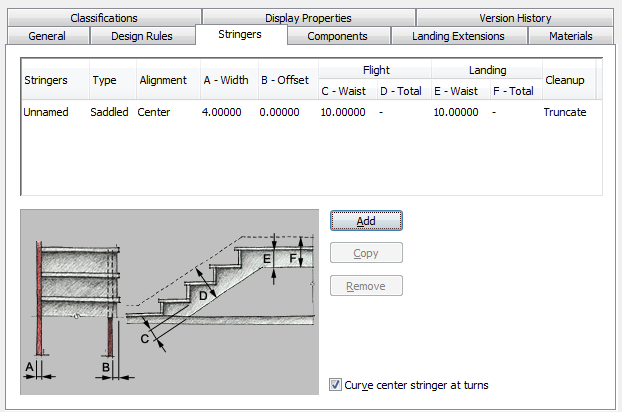
If the style does not use stringers, proceed to step 6.
- Add or remove stringers:
If you want to… Then… add a stringer to the stair style click Add. add an identical stringer to the list select the stringer you want to duplicate, and click Copy. delete a stringer from the list select the stringer, and click Remove. - Specify the properties of each stringer:
If you want to… Then… specify the name of a stringer select the current name, and enter a new name. specify the type of stringer click the current Type, and select Saddled or Housed. specify the alignment of a stringer click the current alignment, and select Align Left, Align Right, Center, or Full Width. specify the width of a stringer enter a value for Width. specify the offset of a stringer enter a value for Offset. specify the flight waist under Flight, enter a value for Waist. specify the flight total under Flight, enter a value for Total. specify the landing waist under Landing, enter a value for Waist. specify the landing total under Landing, enter a value for Total. stop the stringer at a landing select Truncate for Cleanup. allow the stringer to continue under a landing select Cleanup for Cleanup. specify mitered corners for a center stringer at a turn or landing clear Curve center stringer at turns - Click Slab for Type to edit the slab settings:
If you want to… Then… specify the thickness of the slab at flights under Flight, enter a value for Waist. specify the thickness of the slab at landings under Landings, enter a value for Waist. - When you finish changing the properties of the stair style, click OK.