Use this procedure to open the Structural Member Catalog.
- Click



 .
. 
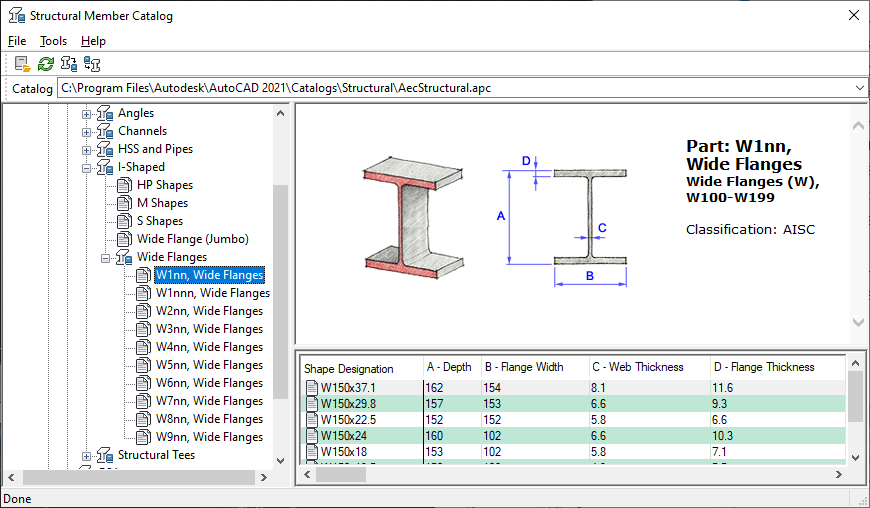
Opening the Structural Member Catalog
- Move and resize the Structural Member Catalog, or resize the left and right panes within the catalog as needed to view catalog information.
- Click
 to close the Structural Member Catalog.
to close the Structural Member Catalog.