The Structural Member Catalog contains specifications for different types and sizes of standard structural shapes. You can browse the catalog, select a shape, and create a structural member style that contains the selected shape. When you create a structural member with the style, the style provides the shape of the member.
Organization of the Structural Member Catalog
The left pane of the Structural Member Catalog contains standard structural shapes organized in a Windows Explorer-like tree view. Several industry standard specifications are organized in the tree, first by imperial or metric units, and then by material.
Explorer-like tree view. Several industry standard specifications are organized in the tree, first by imperial or metric units, and then by material.
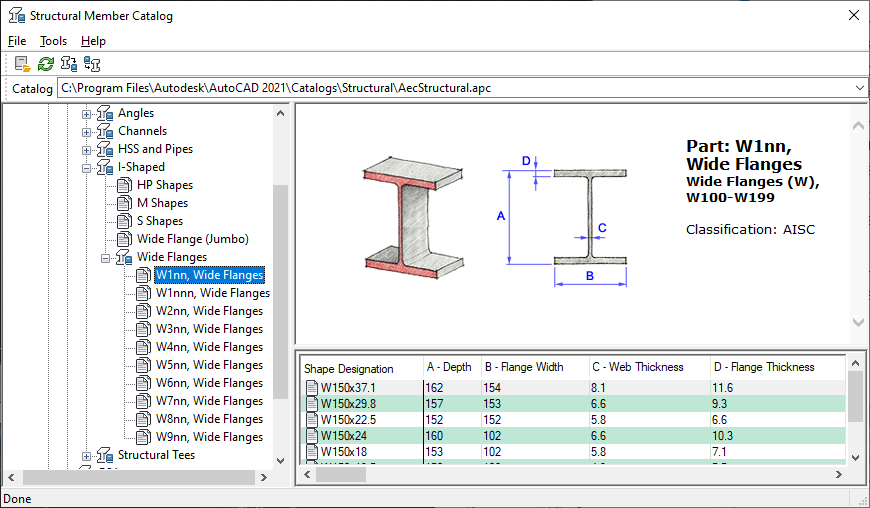
Structural Member Catalog
Browsing the Catalog
You can open all the levels in the tree pane under a unit and material to view the different structural shape types available in the catalog. When you select a shape type in the tree view, a preview image of the shape with its dimensions displays in the upper right pane. All the available sizes of the shape type display in the lower right pane.
If you have a structural member in a drawing with a style created in the catalog, you can locate the catalog shape contained in that style from the member.
Creating Structural Member Styles from Catalog Shapes
When you create a structural member style in the catalog, the dimensions of the catalog shape that you select define and store the shape in the style.
For example, the dimensions of the steel beam selected in the previous illustration include its depth (d), flange width (bf), flange thickness (tf), and web thickness (tw). When you create a style, these dimensions create the following shape that is stored in the style.
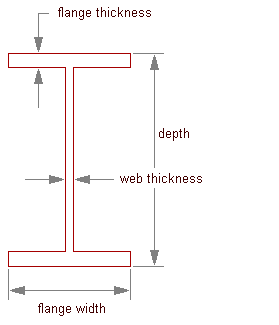
Wide-flange structural shape cross-sectional parameters
When you create a beam in your drawing with this style, the style provides the shape of the beam. You determine the length, start and end offsets, justification, and roll of the beam when you create the beam.
Contents of the Structural Member Catalog
When you display the Structural Member Catalog, a default catalog file, -AecStructural.apc, provides the catalog content. This file is located in C:\Program Files\AutoCAD Architecture <version>\Catalogs\Structural.
In the future, additional catalog files that you can open in the catalog may become available on the Autodesk web site, or you may create your own catalog files.