Use this procedure to edit a block-based annotation or change its typographical characteristics and other properties using the Edit Attributes dialog box.
- Double-click the annotation to display the Edit Attributes dialog box. Note: Alternatively, you can click


 .
. 
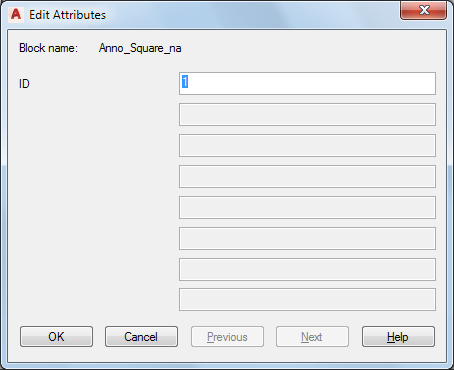
- Specify the changes you want to make to the annotation.
- Click OK.