Use this procedure to specify the display of ramp arrows in plan view.
In the Display Manager, access the appropriate Stair display representation and then specify the display of a ramp arrow.
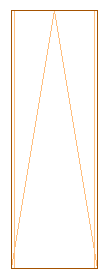
- Click

 .
. 
- Expand Representation by Object, and scroll to the Stair object.
- Expand Stair, and select the appropriate Plan display representation.
- Click the Other tab.
- Under Stair Line, select Display Ramp Arrows.