Use this procedure to specify the display of stair cut line extension distance in plan view.
You can specify the stair cut line extension distance between the edge of the stair and end of the stair cut line. In the Display Manager, access the appropriate Stair display representation and then specify the stair cut line extension distance. A distance of 0 (zero) means the cut line does not extend past the edge of the stair.
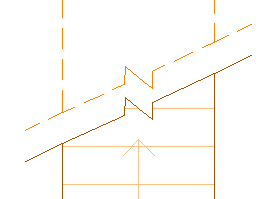
- Click

 .
. 
- Expand Representation by Object, and scroll to the Stair object.
- Expand Stair, and select the appropriate Plan display representation.
- Click the Other tab.
- Under Cut Plane, specify a distance for Cut Line Extension.