Use this procedure to edit a legacy Architectural Desktop multi-view block and add an annotative property to each block for each view. You can also use this procedure to update legacy AEC dimensions.
- Open the legacy Architectural Desktop drawing in AutoCAD Architecture 2022 toolset.
- Specify the same annotation scale in the new AutoCAD Architecture 2022 toolset drawing as in the legacy Architectural Desktop drawing.
- Click

 .
. - In the Edit Block Definition dialog box, select the first block to edit, and then click OK.
- On the Properties Palette, under Block, select Yes for Annotative.
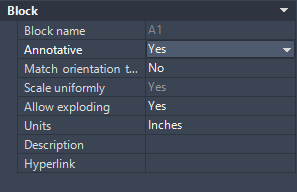
- On the Block Editor contextual ribbon tab, click Close Block Editor and then save your changes.
- Repeat these steps for the remaining blocks of the remaining views of the multi-view block.
- On the Command prompt, enter ANNOUPDATE to update the selected blocks.
The selected blocks now have an annotative property.