Use this procedure to edit a legacy AutoCAD text style and add an annotative property. You can also use this procedure to update AutoCAD dimensions.
- Open the legacy Architectural Desktop drawing in AutoCAD Architecture 2022 toolset.
- Specify the same annotation scale in the new AutoCAD Architecture 2022 toolset drawing as in the legacy Architectural Desktop drawing.
- From the Format menu, click Text Style.
- In the Text Style dialog, from the Styles list, select the appropriate text style.
- Under Size, select Annotative.
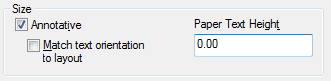
- Click Apply.
- On the Command prompt, enter ANNOUPDATE to update all annotative objects.
Any text strings of the selected text style are now annotative.