In AutoCAD Architecture 2022 toolset, a zone is a container in which you can group spaces and other zones. You need zones to create an evaluation of your floor plan. With zones, you structure spaces into various groups, according to different schemes. For example, you can have functional zones (construction, traffic, and so on) or zones for building units (Apartment 1 Ground Floor, Apartment 2 Ground Floor, and so on.)
Spaces can be contained in more than one zone. For example, you can attach a balcony space to both the Construction Spaces group and the Apartment 1 Ground Floor group. You can set up a restriction in the zone style, so that a space can only be attached to one zone of a specific style.
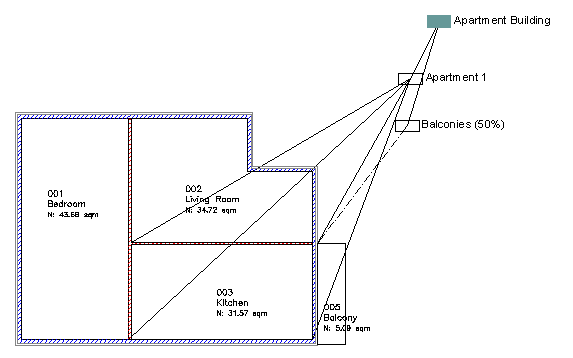
Spaces attached to zones
A zone can have list definitions and calculation modifiers attached. List definitions are attached through the zone style, whereas calculation modifiers are attached directly to the zone.
Zone Templates
Zones can be connected and nested into complex structures. A zone structure for a building, for example, may have one top-level zone named “Building.” Below that zone would a be a number of zones for apartments— the apartment 1 zone, the apartment 2 zone, and so on. The individual apartment zones can contain other zones like a construction areas zone, a 50% deduction zone, or spaces like the living room, the bedroom, and so on.
When you often need a complex zone structure, you can create a zone template that defines the necessary zones and their grouping. For example, when designing a new building, you can insert a zone structure based on a Building zone template, which would contain the main building zone plus all subordinate zones. A number of predefined zone templates are provided with the software.
Zones in the Space Evaluation
When you create a space evaluation of the floor plan, you can specify which zones are included.
For example, if you wanted to create a space evaluation for a single apartment in a building to determine the area and set the rent accordingly, you would select the zone representing that apartment. Within the same drawing you might also want to create an evaluation that contains only bathrooms, to determine how many tiles to order from a supplier. To do this you would first create a bathrooms zone, add all bathrooms from all apartments to it, and then evaluate the overall area of that zone.
Zone Attachments Across External References
You can attach spaces or zones from an external reference to a zone in the current drawing. You cannot however, attach spaces and zones in the current drawing to zones in an external reference. If you detach an external reference from which spaces or zones have been attached to a zone in the current drawing, those spaces or zones are also detached. If you re-attach the external reference to the current drawing, you would need to manually re-attach the spaces and zones from the external reference, if desired.