Use this procedure to export a drawing as an IFC file when the drawing does not contain xrefs. The drawing for export must be active on your drawing screen. It is mapped to (Ifc)Building by default.
If there are objects you want to classify as a different type of object for export, the drawing with the classified objects must have been previously saved.
- Open the drawing that you want to export as an IFC file.
- Click

 Export
Export  IFC (Industry Foundation Classes).
IFC (Industry Foundation Classes). Alternatively, on the command line, enter ifcexport.
- In the Export to IFC dialog box, specify the following properties:
- For Project Number, enter a project number for the drawing.
- For Project Name, if necessary, modify the name. By default, it displays the name of the drawing being exported.
- Click Browse to change the default location of where the IFC file is exported.
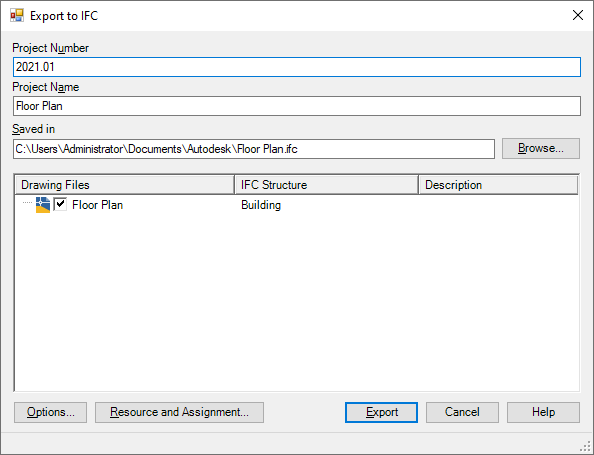
- Enter a description of the file for export.
You can select multiple drawing files and change all labels or descriptions at the same time.
- If necessary, click Options to specify the export options.
- If necessary, click Resource and Assignment to create IFC resource instances and define the resource properties.
- Click Export.