Use this procedure to export a drawing as an IFC file and include selected xrefs. The drawing for export must be active on your drawing screen. It is mapped to (Ifc)Site by default.
If there are objects you want to classify as a different type of object for export, the drawing with the classified objects must have been previously saved.
Xrefs contained in this drawing are listed in the tree view below the drawing name, and are mapped to Level (1) by default. If the xrefs are missing in the drawing, they are unavailable in the Export to IFC dialog box. The icon next to the file name indicates if the xref is unloaded in the host drawing.
- Open the drawing that you want to export as an IFC file.
- Click

 Export
Export  IFC (Industry Foundation Classes).
IFC (Industry Foundation Classes). Alternatively, on the command line, enter ifcexport.
- In the Export to IFC dialog box, specify the following properties:
- For Project Number, enter a project number for the drawing.
- For Project Name, if necessary, modify the name. By default, it displays the name of the drawing being exported.
- Click Browse to change the default location of where the IFC file is exported.
- Under Drawing Files, select the drawing files to be exported.
If you select an xref at the top level, all xrefs nested within this drawing are selected as well. Expand the top level, and select xrefs individually if necessary.
- To change the label in the IFC Structure column, select or add a different level from the drop-down list, or enter text in the field.
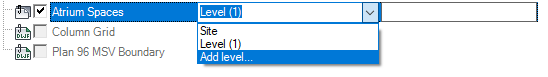
If you want xrefs to display as a distinct level within the IFC file, specify different identifying labels. You can specify the same identifier, such as Level (1), for multiple xrefs to combine the objects within those xrefs into one IfcBuildingStorey.
- Enter a description of the file for export.
You can select multiple drawing files and change all labels or descriptions at the same time.
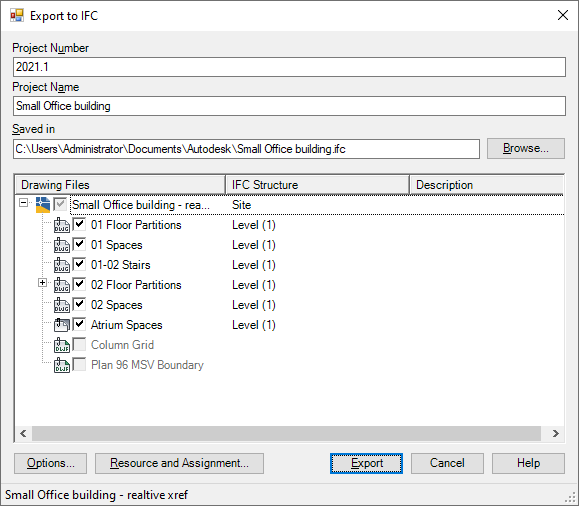
- If necessary, click Options to specify the export options.
- If necessary, click Resource and Assignment to create IFC resource instances and define the resource properties.
- Click Export.