Use this procedure to create a roof that is based on a two-dimensional (2D) polyline and has the properties of the roof tool you select. You can edit these properties after creating the roof.
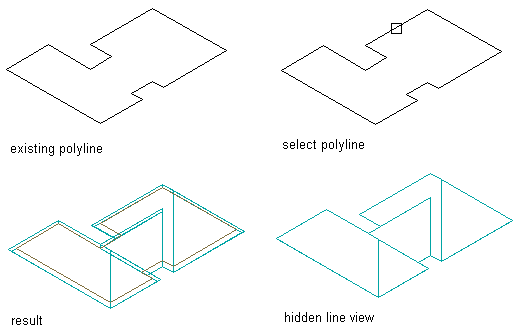
Creating a roof from a polyline
- Draw a closed 2D polyline in the shape of the intended roof, in the location where you want to place the roof.
- Open the tool palette that contains the roof tool you want to use.
(You may have to scroll to display the desired tool.)
- Right-click a roof tool, and click Apply Tool Properties to
 Linework and Walls.
Linework and Walls. - Select the polyline to convert, and press Enter.
- When prompted to erase the original geometry, press Enter to keep the linework, or enter y (Yes) to erase it.
- Edit the properties of the roof on the Properties palette, if needed.