Roofs are AEC objects that you can use to model an entire multiple-face roof surface. You can create roofs independently of other objects, or you can place a roof on a shape defined by a polyline or by a closed set of walls. After creating the roof, you can change its overall dimensions and slope, or edit its edges and faces individually. For more flexibility in customizing a roof, you can convert it to a collection of individual roof slabs.
Roof Slabs
A roof slab models a single face of a roof. Roof slab objects also differ from roof objects in that each roof slab is a separate entity with no direct connection to other entities. When you use multiple roof slabs to model an entire roof surface, you have more flexibility in editing the roof, but the combined topology (3D geometry) of the roof is not calculated automatically. For this reason, it is recommended that when you design complex roofs, you start with a roof object. Then, when the design is substantially complete, but you need more flexibility for customizing edges and other details, you can convert the roof to individual roof slabs.
While roof slabs do not dynamically interact with each other, they do allow significant control over the roof geometry. For example, you can trim roof slabs individually, extend them, and miter them with other roof slabs. You can also cut holes in roof slabs, add or subtract mass elements, and apply detailed fascia and soffit profiles to any edge at any angle and orientation. Because roof slabs are style-based, you can apply design changes globally.
Materials in Roofs
You can assign materials to a roof. Materials are displayed in wireframe and working shade views, or when rendered. Materials have specific settings for the physical components of a roof, such as slab.
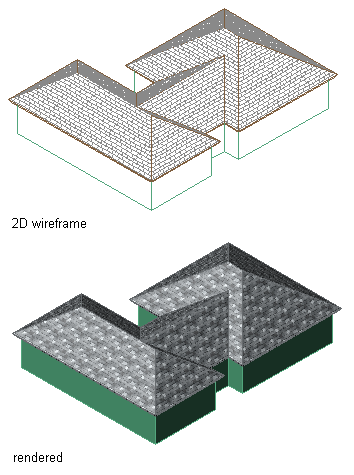
Viewing roofs in 2D wireframe and rendered views
AutoCAD Architecture 2022 toolset provides predefined materials for common design purposes. These materials contain settings for roof components. You can use the predefined materials as they are, or modify them for your designs. You can also create your own materials. Object styles provided with the software have appropriate materials already assigned to them.