When you right-click in the drawing area, the content of the context menu depends on the currently selected object(s). For example, if one or more door objects are selected, a door-specific context menu is displayed as shown.
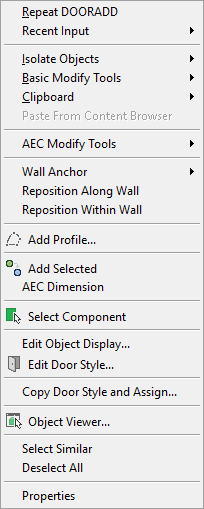
Door context menu
Most commands that can be found on the context menu of an object exist in the contextual ribbon tab of the object, too.
If more than one type of object is selected, the context menu includes only those commands that can be applied to all the selected objects. Likewise, the ribbon displays a Multiple Objects contextual tab that contains only the applicable commands. If no objects are selected, the general context menu is displayed as shown below. This menu contains non-object-specific commands.
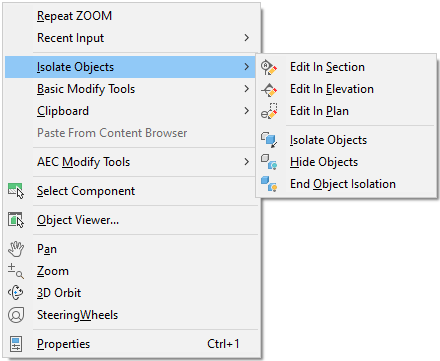
General drawing context menu