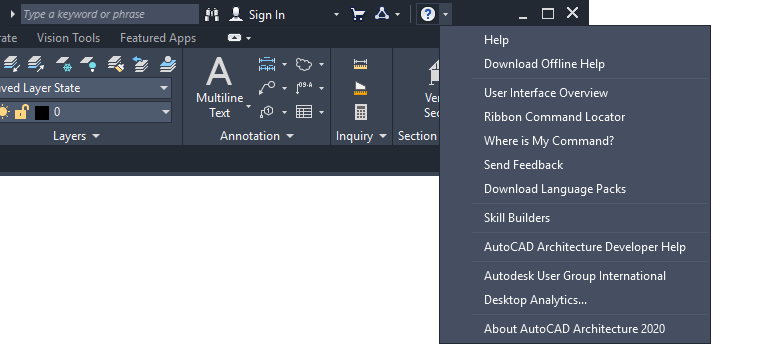The workspace consists of a drawing window with ribbon, tool palettes, and other controls that you use to set up an architectural project, create your design, and generate construction documents.
In the following sections, each component of the workspace is described in detail. Components can be turned off and on for different workspaces, depending on your requirements.
For an interactive guide to the user interface, click the Help button in the InfoCenter on the top right of the application window, and click User Interface Overview.