You can create field anywhere in a drawing. When a field is inserted directly, and not within another element, it is created as a multiline text element.
- Click



 .
. 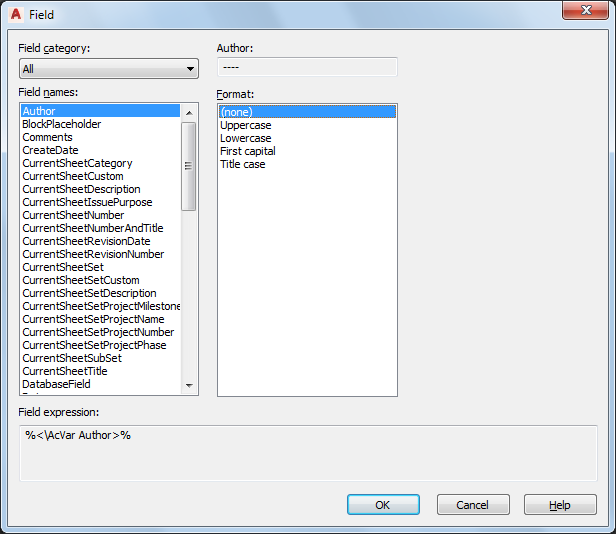
- Select a field category to choose from.
- Select a field, and if necessary, specify additional information regarding this field.
For example, if you want to insert a Plot Date field, you need to specify the date format.
- Click OK.
- Insert the field in the drawing.
If you want to… Then… insert the field directly click where the field should be inserted in the drawing area. change the height of the field enter h (Height) on the command line and press Enter. Enter the new height and press Enter again. Then, select the insertion point. change the orientation of the preview cursor, enter j (Justify) and press Enter. Enter the combination for the desired orientation, and press Enter. Then, select the insertion point. 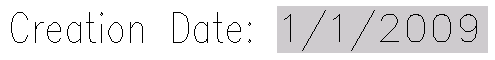
Date field inserted in drawing