Use this procedure to create a steel column encased in concrete, a multi-component structural member with a single segment. The steel column shape is one component of the member, the concrete column shape another.
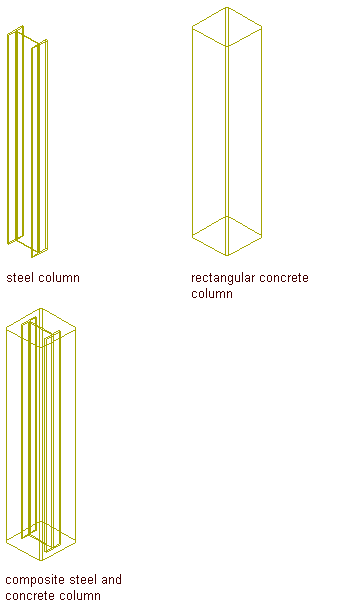
Creating a composite steel and concrete column
- Create two structural member styles: one that contains the shape for the concrete column and one that contains the shape for the steel column.
- Create a Composite Column tool.
- Create a column with the composite column style.
- Specify design rules in the composite column style to add the concrete and steel shapes to the column.