Associative AEC dimensions are style-based annotation objects that update automatically when the associated object changes. The AEC dimension style defines the dimension points that determine which measurements are displayed for each object that the style can be used to dimension.
In the example below, walls lengths, opening widths, and wall intersections are set as the dimensioned points in the style. If a door is made wider, the dimensions update to reflect the new measurements.
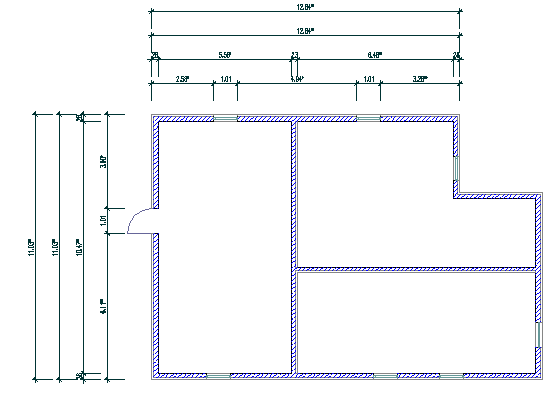
You can define styles for specific object types. For example, one AEC dimension style might specify that for walls, dimensions will be displayed for lengths, maximum opening widths of windows in walls, and wall intersections. Another AEC dimension style for mass elements might specify the mass element edges and center as dimension points.
You can also define different dimension points for different views. For example, in Plan Low Detail, you might want to dimension only the outer boundaries of a building, whereas in Plan High Detail you might want to dimension wall lengths and openings in walls as well.
In the AEC dimension style, you can define up to ten dimension chains, each with different dimension points. For example, the first chain can dimension wall lengths and openings in walls, while the second chain dimensions structural components of multi-component walls.
In the AEC dimension style, you can also specify whether to use superscripting in dimensions, and whether the extension line length is fixed or variable.