AEC dimensions are associative annotation objects used to display the relevant measurements of a building object, like the width of a wall or the length of a beam. The appearance of dimensions is controlled through styles and can be adjusted for different drawing views or to accommodate the standards of a particular company or country.
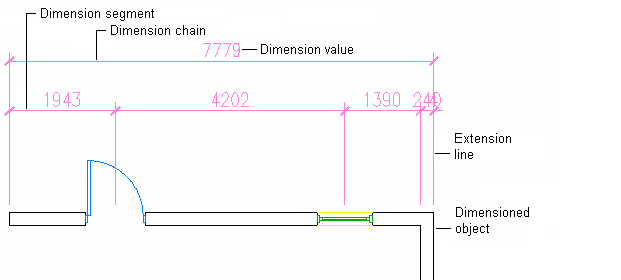
Components of an AEC dimension
Using Grips to Modify AEC Dimensions
When you select an AEC dimension, various grips are displayed. You can use the grips to add and remove dimension points, move dimension chains, change the offset of extension lines, and override wall component dimensions.
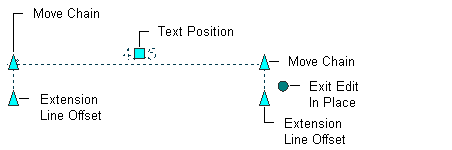
AEC dimension grips
Dimensioning Wall Components
When dimensioning wall components, you have the option of using the center of the component or either side as the dimension point. For example, you can dimension a wall component from its center or from one of its edges. You can also dimension wall components according to their structural function.
Grips for the individual component dimension points allow you to override style-defined dimension points on walls to accommodate special cases.
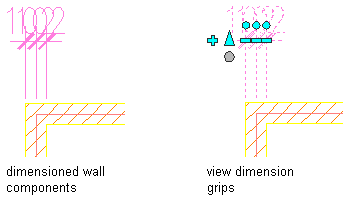
Wall component dimension grips
Overriding Dimension Values
The dimension values in an AEC dimension are calculated from the actual current dimensions of associated objects. You can override a value with a manually inserted value.
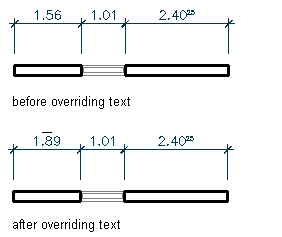
Overriding dimension text with a new value