You can modify the roof and floor lines of a wall to create a non-rectangular wall.
- You edit vertex locations on the roof line to create steps, gables, and other roof conditions.
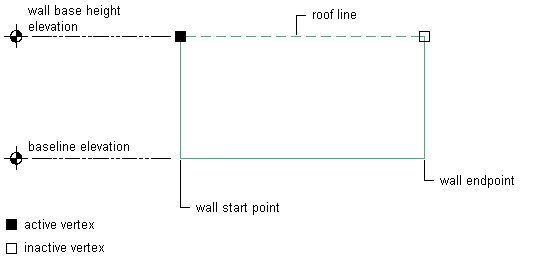
Modifying the roof line of a wall
- You edit vertex locations on the floor lines to create steps and other floor conditions.
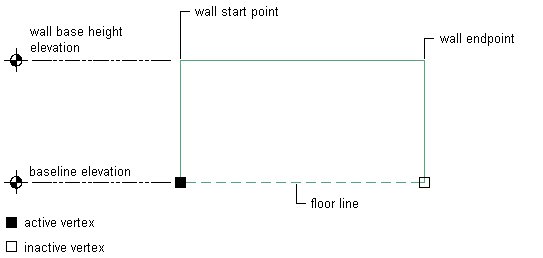
Modifying the floor line of a wall
You can also create non-rectangular roof and floor conditions by projecting to polylines.
AutoCAD Architecture 2022 toolset offers multiple methods of editing roof lines and floor lines. You may want to begin by graphically creating a custom roof line or floor line condition. You can then fine-tune that condition by specifying precise values in the Roof/Floor Line worksheet on the Properties palette.