Use this procedure to align a Single Point winder style tread edge with a winder turn center.
The winders within the turn zone are set to an angle converging on the Turn Center grip.
- Select a 1/2 turn or 1/4 turn stair.
- If the Winder Style is balanced, select the circular Edit Turns trigger grip. The Select Winder Style dialog box is displayed. Note: Only the winder styles present in the drawing are displayed.
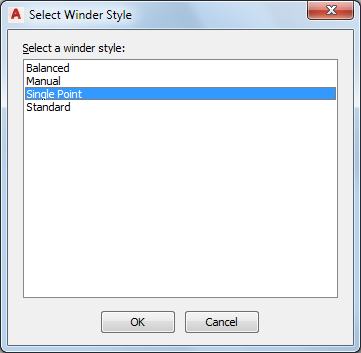
Select Winder Style dialog box
- Select a Single Point style from the list, and click OK. Note: To select the style from the Properties palette, click the Design tab, expand Basic, expand General, and select Single Point for Winder Style.
- Select the Edit Turns trigger grip.
- Select the Align with Turn Center grip.
The tread edge is now aligned with the turn center, and the grip is no longer displayed.
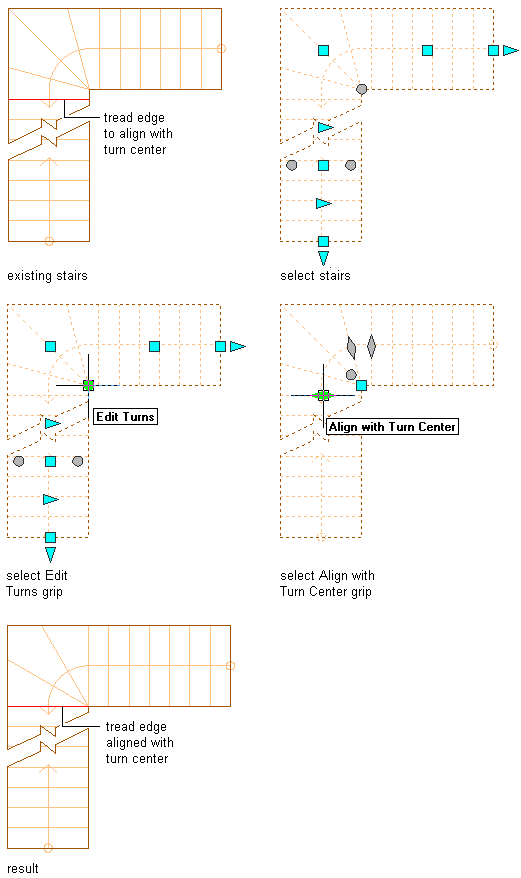
Aligning a tread edge with turn center
Note: To have the converging point on the edge of the stair, you must clear the Use Riser Lines setting. - When you have finished editing the tread edge alignment, you can click the Exit Edit Turns grip to return to the default stair edit mode, or right-click and click Deselect All to turn off grips.