There are a number of special cases where you can use the edit-in-place mode.
3D Wall Body Modifiers
You can add a 3D modifier to a wall body, and then edit it in place. Body modifiers use the 3-dimensional (3D) geometry of an object, such as a mass element or a mass group, to add to, subtract from, or completely replace one component in a wall.
While you edit the body modifier in place, you can change the modifier shape with grips and use Boolean commands to add or remove other objects from the body modifier.
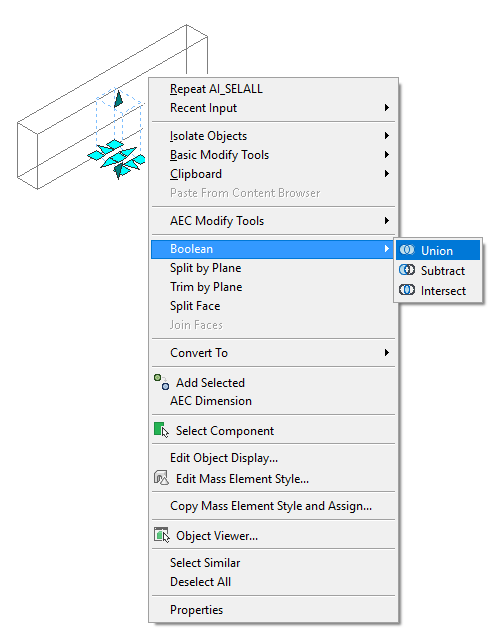
Editing a body modifier in place
Editing Material Hatches in Place
You can make changes to the surface hatch of an object with the edit-in-place mode, if the surface hatch is coming from a material. Unlike the other edit-in-place modes, you do not change the shape of an object but the display of the hatch on a specific object face.
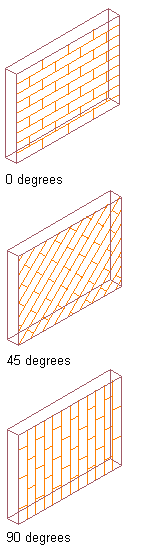
Changing the hatch rotation with in-place editing