Use this procedure to add a database to the list of active detail component databases from which components can be selected for insertion, copied to a tool palette, or used to modify an existing tool.
- Click

 .
. - In the Options dialog box, click the AEC Content tab.
- On the AEC Content page, click the Add/Remove button for Detail Component Databases.
- In the Configure Detail Component Databases dialog box, click Add.

- In the Select Component Database dialog box, locate the database you want to add, and click Open.
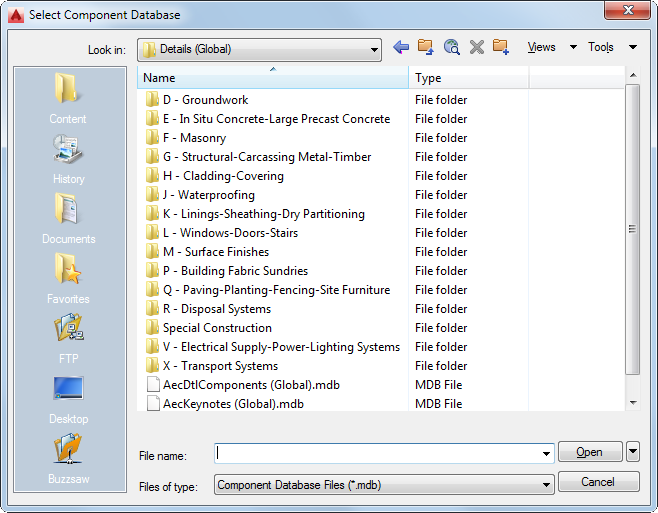
The selected database is added to the bottom of the list in the Configure Detail Component Databases dialog box.
- Click OK twice.